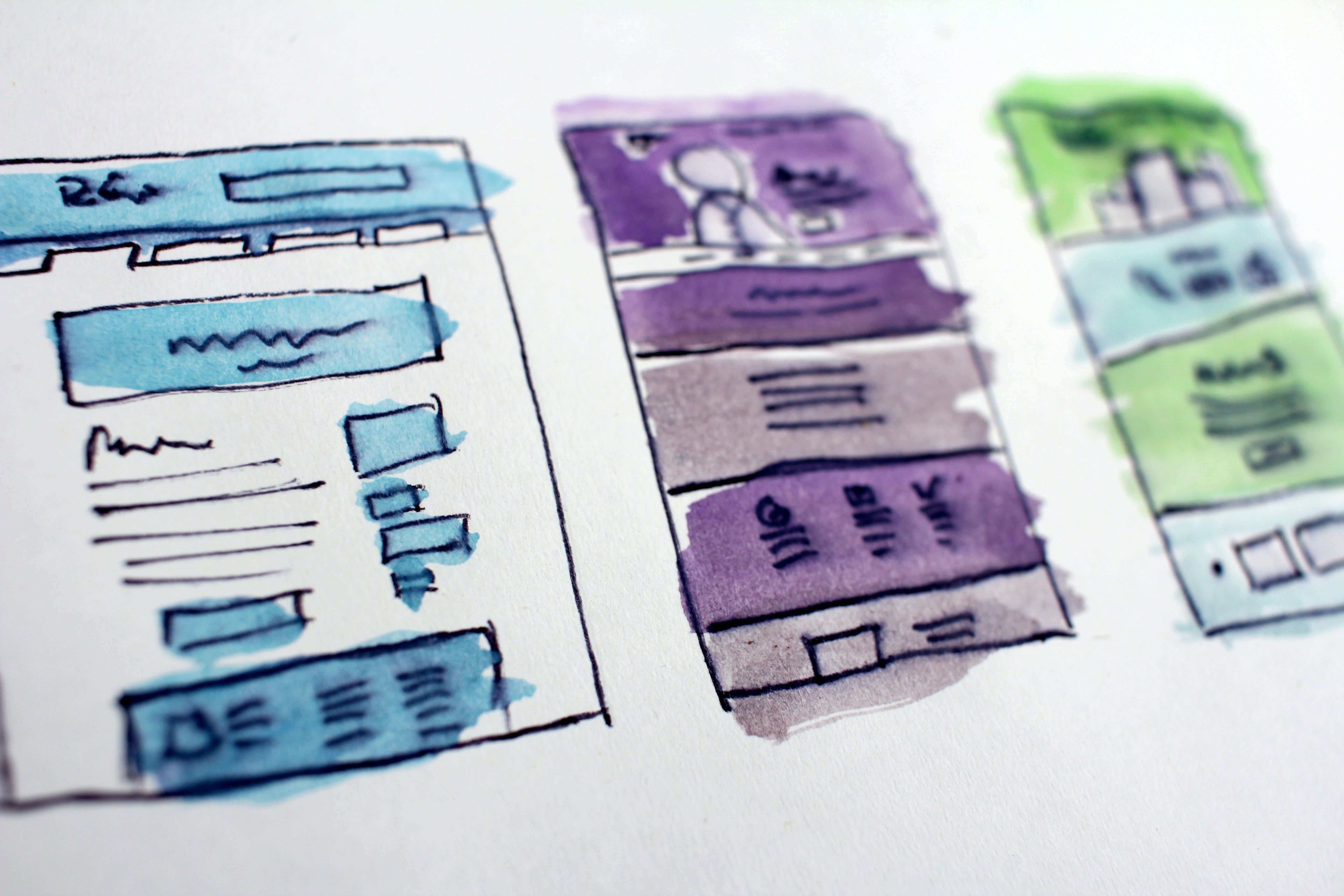How to optimize your digital product? 5 UX design tips to try out!
Mon, Jun 6, 2022 •6 min read
Category: Business Stories / UX
Let’s face it - without a great user experience, your product will be a nightmare to use, which in the long run will result in an inevitable business failure. Some people mistake good UX with aesthetically pleasing design or cool animations. Sure, they can be a valuable addition to your digital solution, but UX is so much more than just that. In today’s blog, we show you 5 UX design tips that will enhance your product’s usability.
UX is all about the art of communication - your app or website is where you communicate with your customers and you should make it a memorable and pleasant experience. Here are some of the best UX design practices to implement into your digital product.
1. Make your product accessible
It should go without saying but sadly, it’s not always the case: your digital product should be accessible to people with disabilities. Don’t simply cross out a major group of people from your potential customer list. There is actually a quite simple set of rules to implement and add to your website or mobile app to make it more friendly to people with sight and hearing disabilities. You can add it to your existing product, or keep it in mind while designing a brand new one. Some of them include:
Providing good contrast
There are certain font and background combinations that are really hard to read even by people without any sight problems. See if the combo you’re thinking about passes the contrast test in this simple Contrast Checker.
Using true text instead of images
If possible, avoid placing your text on the image as it makes it unrecognizable for voice assistants and harder to translate. You’ll also make your website load faster by getting rid of unnecessary images.
Making your links recognizable
Distinguish between body text and links by using more than just underline - try changing the link color or making it bold. Your disabled users will thank you.
2. Understand that you are not your customer
This might be particularly hard to achieve as we all tend to get attached to our concepts and ideas. But to make a truly great product with a killer UX you need to put yourself in your client’s shoes and get rid of the idea that you know what they want and need. Trust us - your users will surprise you! That’s why research is a crucial part of the UX design process. You need to not only get to know your customers but also observe how they interact with your product. When designing a website or an app, put aside a decent amount of time and resources for usability testing and prototyping on an actual customer group - it will be super valuable in the long run.
3. Keep it simple
Although it’s sometimes tempting to, for example, showcase all of your product’s features and functionalities at once, it’s not always the best idea. People have a really short attention span and you should focus on delivering your core message and making sure it sticks. The same goes for the design itself - keeping it simple will let your users focus more on the content. Don’t bombard your customers with a myriad of options, but rather lead them through the product with intuitive interfaces and a straightforward menu. It’s also worth having theprinciple of least astonishment (POLA) in mind while designing interfaces. It’s a rule used in UI and software design that states that a component or feature should behave in a way that most will expect it to behave. Navigating through your app shouldn’t be a challenge or a surprise for its users.
4. Let your users know what’s up
One of the 10 heuristics of usability by Jakob Nielsensays that users should always know the current system status through appropriate feedback and within a reasonable time. It builds trust in the product and ultimately in your brand itself. Imagine you’re doing some in-app online shopping and you have no idea which step of the process you’re currently at, and you receive no feedback from the app regarding the status of the payment, for example. It’s not only frustrating but also dramatically decreases the chance of you coming back to the store again. That’s why great UX design always communicates the system state clearly and sends feedback to the user as quickly as possible.
5. Remember to stay consistent
The best UX design makes interacting with your product familiar and easy. One of the main rules to follow while designing a digital product is to stay consistent. There are 4 main types of consistency in UX design:
visual consistency,
functional consistency,
internal consistency,
external consistency
Unless it’s your intentional and justified choice to do so, don’t switch brand fonts, sizes, buttons, or labeling as pleased. Stay consistent so that your brand gets more and more familiar to its users. Your product will also feel much more professional and put together.
That’s all for today! Applying those simple rules to your design will make it much more user-friendly and professional. Naturally, we’ve got some more UI/UX tips and tricks to share with you, so stay tuned for our future publications!